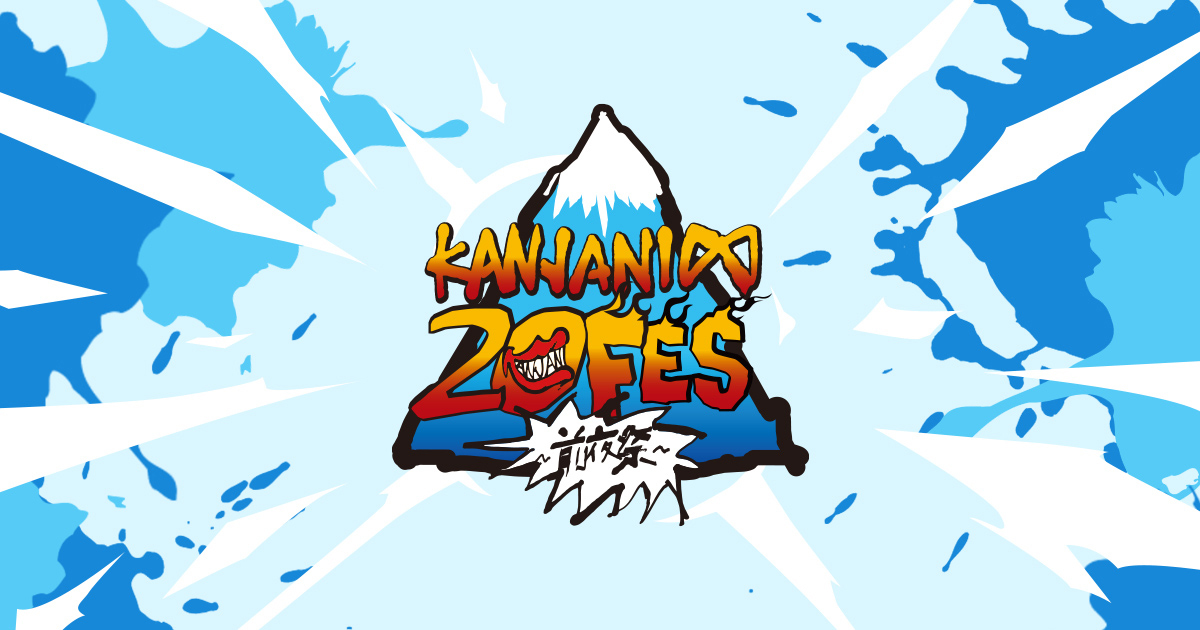Ticket purchases & accessing the viewing page
With heavy traffic on this site when opening ticket page or event
page, MAY access to this site be restricted
temporarily. Allow enough time for buying
the ticket and open the viewing page.
If simultaneous logins exceed the specified limit of 2
devices(browsers), content will not be available even though
the event has started.
Please logout devices and browsers you will not use from this site and wait for your event
to start.
Recommended viewing environment
Please run the test video and check the system requirements before purchasing your ticket.
You can measure your internet download speed by accessing this link and clicking on "Run Speed Test"
In order to use the services provided on this website, you will need
a high-speed and stable internet connection.
We recommended a broadband connection with
a fixed line or Wi-Fi.
Viewing streaming requires large-volume data transmission. If you
uses this service from a mobile phone or with a
mobile Wi-Fi device, please check your
plan carefully before viewing.
There are cases where video content can appear blurry due to bad connection or your surrounding environment.
Troubleshooting on viewing the content during streaming or the event
Refresh the page by clicking on the refresh button on your browser.
Try viewing the content from another browser or device.
Restart your device.
View a streaming in a good internet environment. (*We recommend an internet transmission speed of at least 10Mbps.)
Disable any software that prevents data transmission (security software, etc.)
Others
All of the content is streamed and can not be downloaded.
Once content has started streaming, it is not possible to rewind and watch from the beginning in the livestreaming on September 12th.
Recording audio or video content, picture taking and uploading/streaming content of this service for promotional purposes are strictly prohibited.
Scheduled streaming content may be cancelled due to unforeseen circumstances.
Playback test
Check your device on which you view the event and your internet environment to ensure the video and audio content can be played properly.